Predefined Hatch Patterns
To use a predefined hatch, click the pattern icon on the Hatch window. The hatch name is listed to the left of the thumbnail preview.
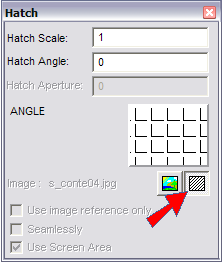
NOTE: To define your own pattern.
To increase the scale of the hatch preview thumbnail, press and hold the key while you click on the thumbnail. Pressing Ctrl decreases the scale.
Click the pattern thumbnail to choose a hatch pattern or image.
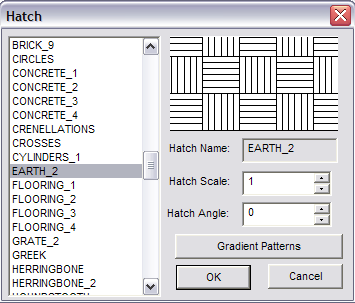
Click points to define the hatch boundary. This works similarly to the Line command.
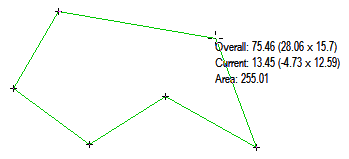
When you double-click or press Enter to complete the boundary definition, the area is filled. The boundary does not have to be closed; DesignCAD will close it with the shortest segment.
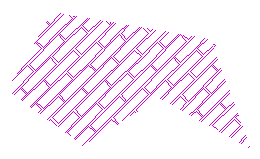
Hatch patterns can be modified in the Info Box.