Ortho Line
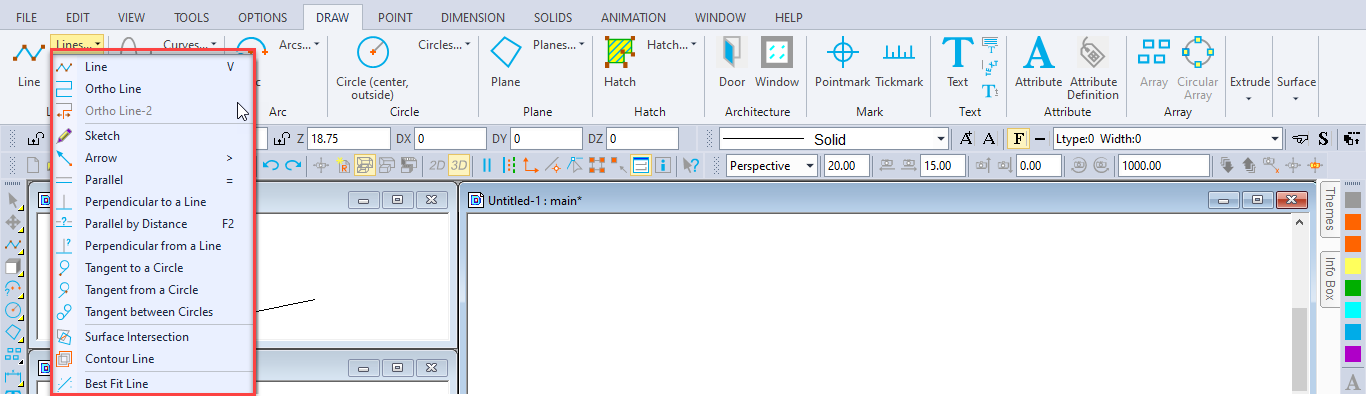
Toolbox Icon:

Draws lines with segments that are parallel to the X, Y, or Z axis. If you set points that are not parallel to one of these axes, the command automatically shifts the line to be parallel to the nearest matching axis.
Point 1: Beginning of line
Point 2: End of first segment
Point 3-n: End of second and subsequent segments (optional)
Set any number of points to draw the line. Then press Enter or double-click the mouse to end the command.
Example: Draw a line parallel to the X axis.
Select the Ortho Line command and set a point on the screen. Move the cursor to the right and up. Notice that the rubber-band line only moves along the X axis. Set a point for the body of the line and move the cursor up. Again the line is drawn exactly parallel to an axis. Set another point and press Enter to complete the command and add the line to the drawing.